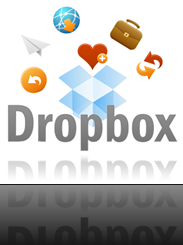
Since forever I have been religiously listening to all of the 'Tech’ podcasts (TWIT, CrankyGeeks and so on), several mentions have been made about ‘Dropbox’, it is simply a ‘sync box’, download a small application from www.dropbox.com, install it on the PC and you are ready to run.
It creates a folder on the PC and anything that are dropped into this box is automatically synced to my cloud-dropbox (like a backup), each folder can be shared over the net; there are 2 special folders (Photos & Public), any folders created in these 2 folders will be given a dedicated ‘Internet link’ thus by giving this link to your friends/family they can get to the content just by clicking the link that you’ve sent to them.
Here is the fun part for me, Dropbox also has a client for the iPhone, once installed and set up it becomes a part of my sync-able network. This client can access the camera roll, just by clicking on a photo it automatically uploads it to my cloud-dropbox, which is then synced to my PC… Not only that, I can also access my dropbox via the Internet, meaning maximum accessibility.
I am sure there are several alternatives to this solution, but I feel I am going to be with dropbox for quite a some time (upgrade on the 2GB is possible but of course at a price), I am not planning to put anything sensitive (such as the banking details and etc) in the DB so I have not looked into the security aspects of this solution, I was looking for something quick, easy and convenient…. and I’ve definitely found it in DB :)
